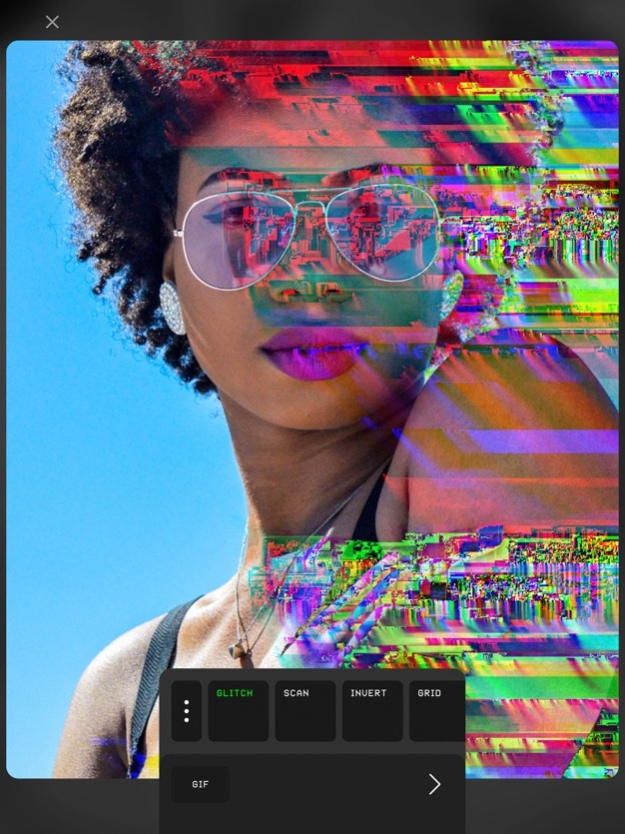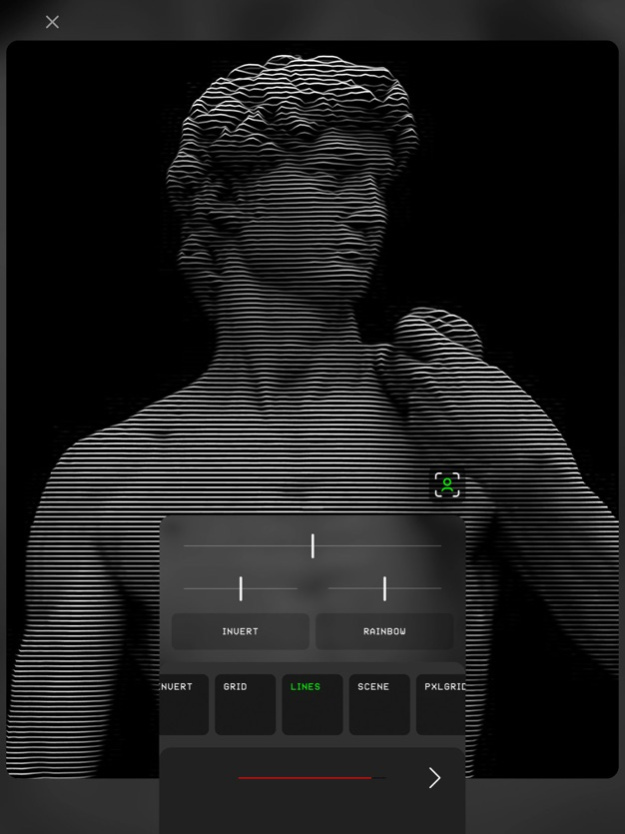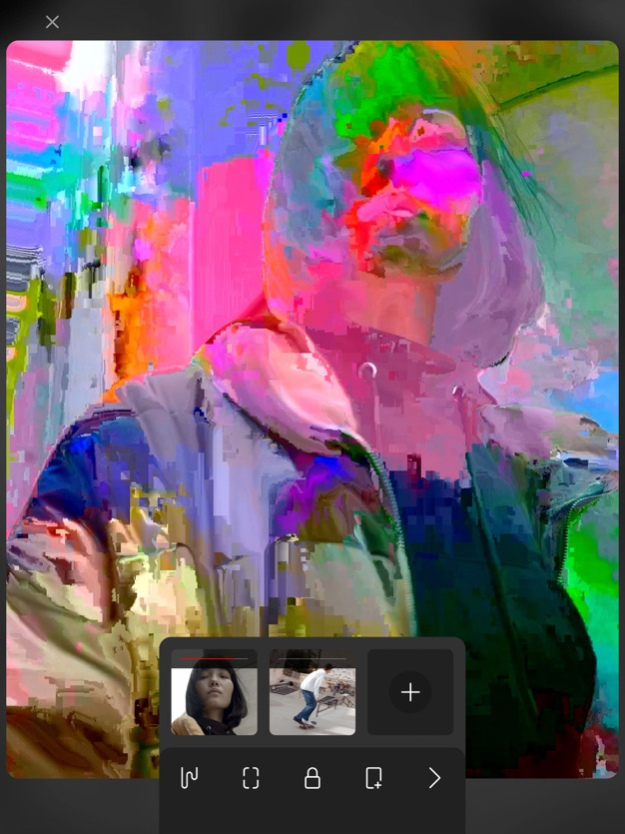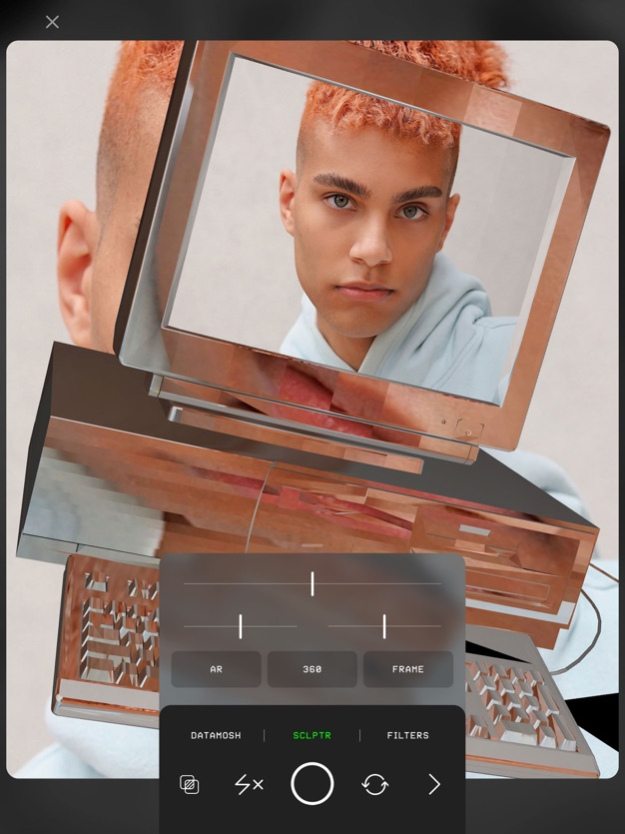Glitché: Photo & Video Editor 2.43
Free Version
Publisher Description
Create digital art and professional VFX with just your phone.
Glitché has topped App Store charts in 118 countries and counting. It's one of the most original, influential and inspiring mobile editors that celebrities and brands use and love.
Featured numerous times by Apple: Best of the Year • App of the Day • App Culture • Capture the World in a Different Way • A New Spin on Selfies • Experiment with Distorted Pics • Pimp Your Stories • Fun with Filters • and more
OUTSTANDING VISUAL EFFECTS
• 40+ professional tools for digital glitches, datamoshing, 3D-transformations, color distortions, crusty VHS looks and more
• Real-time AR-filters and masks to bring the best out of your art
• Effect control during recording and editing
• Fonts generator, layers and blending modes
• Beautiful simple design
• Endless inspiration and creativity
Glitché is The Webby Awards Official Honoree in Experimental and Innovation nomination.
"Eye-catching, stunning filters", — Apple
"It’s easy to use", — HYPEBEAST
"The app that I love", — Kylie Jenner
"The best app in the world", — TM88
"This app is reserved for only the coolest of people tbh. Anyone wearing a Supreme hoodie and a pair of Yeezys are bound to have 'Glitché' installed on their phone", — Capital FM
"Glitch-face is the new selfie", — Fast Company
"Glitché has taken the art of pixelation and distortion and put it in the palm of your hand", — Complex
"One of the best apps for creative people", — The Huffington Post
"It's free to download compared to £300 per hour for a post-production suite", — Nick Knight
"It's so special, it's so now", — Nicola Formichetti
"Glitché is sick", — Lily Allen
"We love Glitché", — The Glitch Mob
"Yes, there are filters. And yes, the photos look ******* awesome", — BuzzFeed
Download now!
Follow us on Instagram, Twitter and TikTok: @GlitcheApp
Unlimited Access Subscription
- You can subscribe for unlimited access to all features and content offered for purchase within Glitché.
- Subscriptions are billed monthly or annually at the rate selected depending on the subscription plan. Alternatively, a one-time payment plan is available (this is not a subscription).
- Subscriptions auto-renew at the cost of the chosen package, unless canceled 24-hours in advance prior to the end of the current period. The subscription fee is charged to your iTunes account at confirmation of purchase. You may manage your subscription and turn off auto-renewal by going to your Account Settings after purchase. Per Apple policy, no cancellation of the current subscription is allowed during the active subscription period. Once purchased, refunds will not be provided for any unused portion of the term.
- Terms of use: http://static.glitche.com/termsofservice.pdf
- Privacy policy: http://static.glitche.com/privacypolicy.pdf
Dec 28, 2023
Version 2.43
Celebrate our 10th Anniversary with the new features!
About Glitché: Photo & Video Editor
Glitché: Photo & Video Editor is a free app for iOS published in the Screen Capture list of apps, part of Graphic Apps.
The company that develops Glitché: Photo & Video Editor is Glitche Ltd.. The latest version released by its developer is 2.43. This app was rated by 4 users of our site and has an average rating of 3.6.
To install Glitché: Photo & Video Editor on your iOS device, just click the green Continue To App button above to start the installation process. The app is listed on our website since 2023-12-28 and was downloaded 22,014 times. We have already checked if the download link is safe, however for your own protection we recommend that you scan the downloaded app with your antivirus. Your antivirus may detect the Glitché: Photo & Video Editor as malware if the download link is broken.
How to install Glitché: Photo & Video Editor on your iOS device:
- Click on the Continue To App button on our website. This will redirect you to the App Store.
- Once the Glitché: Photo & Video Editor is shown in the iTunes listing of your iOS device, you can start its download and installation. Tap on the GET button to the right of the app to start downloading it.
- If you are not logged-in the iOS appstore app, you'll be prompted for your your Apple ID and/or password.
- After Glitché: Photo & Video Editor is downloaded, you'll see an INSTALL button to the right. Tap on it to start the actual installation of the iOS app.
- Once installation is finished you can tap on the OPEN button to start it. Its icon will also be added to your device home screen.